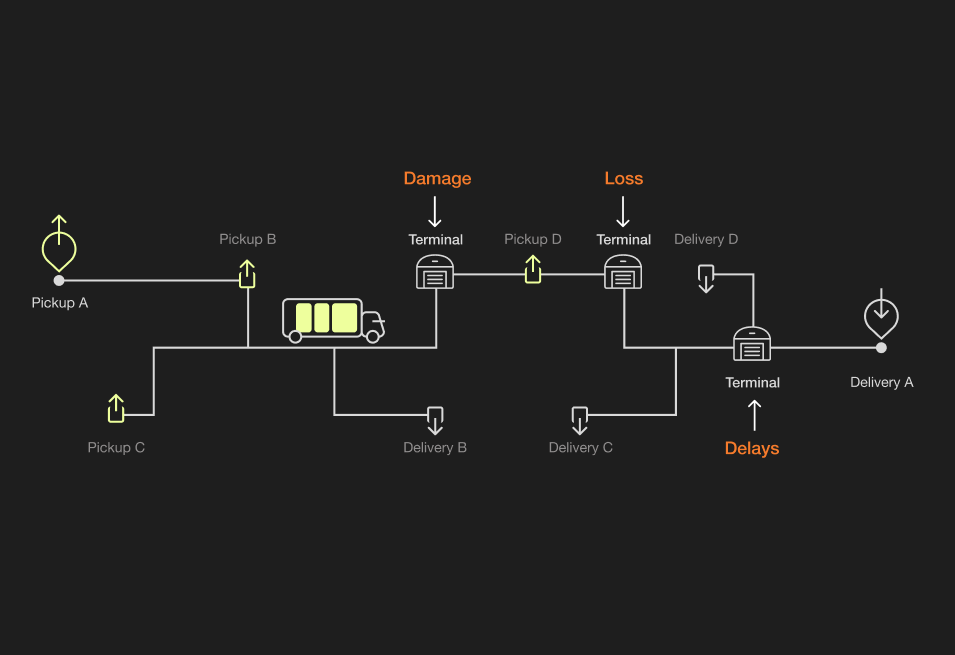What is Proof of Delivery in Trucking vs Bill of Lading?

Everything you need to know about these two vital documents
If you are new to the world of freight shipping, there are two documents that you’ll need to understand and use for just about every shipment: The bill of lading (BOL) and proof of delivery (POD). You must properly fill out, execute, and countersign both of these forms for every shipment and delivery.Whether you are a distributor or a supplier, it is essential that you grasp the importance of these documents as well as the differences between the two. They are not just pieces of paper; they are key to protecting your company from liability.A BOL is a written receipt that confirms the transportation of goods by a carrier, while a POD is a receipt that the consignee signs after delivery of the cargo. Let’s dive into the nitty-gritty of these documents and discuss why they matter for freight shipping.

The bill of lading
The bill of lading is a legal document that a shipper, carrier, or third-party logistics (3PL) provider (acting on behalf of a shipper) can create. One of these entities must fill out a BOL before the carrier hauls the freight. Typically, the carrier issues a BOL to the shipper and includes comprehensive information about the type of cargo, the number of goods in the shipment, and the terminal point for the freight. The BOL serves to guard both the carrier and shipper from liability.Each non-negotiable BOL serves three roles:
- Receipt of the cargo: Once a shipment arrives and the carrier gives the shipper the BOL, the shipper acknowledges that the cargo was received without damage and provides the carrier with a receipt that acts as legal evidence of delivery.
- A document of title to the cargo: When the record of title switches hands, the new owner of the BOL gains responsibility for the freight. The new owner can then choose to hold onto or transfer those goods and BOL.
- A contract of carriage between the carrier and shipper: A BOL is a legally binding contract that evidences an agreement of shipment between the carrier and shipper. [sc name="anchtag" id="what" ]
What's in a freight bill of lading?
For any BOL to be considered legitimate and satisfy legal requirements, it must be truthful and include several details, such as:
- Personal information: This includes the full names, addresses, and contact information of the shipper and the consignee. This information should be easy to find on the form and readable.
- Freight class: The National Motor Freight Classification (NMFC) classifies freight into one of 18 classes based on density, stowability, portability, and liability. Calculate density by dividing the mass of an object by the volume of the object. Density is the most crucial factor in freight classification. Stowability accounts for the item’s shape and how easily it fits on a pallet. Portability describes any special handling requirements. Does the item need special care or storage? Does it entail special machinery or require extra people to move it? Liability refers to the probability that a shipment will break, get lost, or damage other freight in the truck.
- Description of items: The shipper notes the number of goods, the weight, the dimensions, and any other vital details that are necessary to safely transport the shipment.
- Purchase order number: These reference numbers are essential to discharge freight for shipment or transfer it after delivery.
- The pickup date: This includes the specific date and time that the carrier will pick up the cargo. It can be used as a reference for tracking freight.
- Type of packaging: Are you shipping pallets, drums, crates, or cartons?
- Hazardous material: To ship hazardous materials, you’re legally required to notify the carrier and abide by all applicable rules and safeguards.
- Special instructions: If you have any additional requests or specific notes for the carrier, include them. [sc name="anchtag" id="various" ]
Various types of BOLs
Your bill of lading depends on the specific method of transportation you choose to employ. Some examples are:
- Straight BOL: This is the most common type of BOL and is used for shipping goods to a consignee that has already paid for them.
- Claused BOL: This is a BOL that states damage has occurred to the cargo or the products deviated from the delivery specifications. The industry also refers to this type as a “dirty bill of lading.”
- “To-order” BOL: To order BOLs are negotiable forms that consent to the transfer of ownership of cargo from one party to another ultimate consignee that’s listed within the document.
- Electronic BOL: As the name implies, an electronic BOL is simply a paperless, digital version of a BOL.
- Air waybill (AWB): AWBs are intended for air transportation. These are non-negotiable documents.
- Ocean BOL: The industry uses this kind of BOL for transoceanic transportation of cargo. Such documents can either be straight BOLS or to-order BOLs.
- Inland BOL: Typically, an international road or rail shipment requires an inland BOL.
- Multimodal BOL (MMBL): Use an MMBL when goods move via multiple transportation methods. For example, if you fly cargo from Los Angeles to Florida and then ship that cargo to Europe by ship, you would qualify for an MMBL. [sc name="anchtag" id="closer" ]
A closer look at electronic BOLs
Let’s cover electronic BOLs in detail. These digital forms are helping truck drivers, fleet managers, and their back-office personnel go paperless. More than that, they’re speeding up workflows, providing more factual data than non-electronic forms, increasing access to information, and allowing for immediate invoicing. If you’re looking to modernize your operations, start by implementing electronic BOLs. With the click of a button, a BOL-enabled app can:
- Enhance the BOL’s image
- Scan bar codes
- Comprehend handwriting
- Transfer data to an integrated transportation management system (TMS)
- Send the information to your office
Electronic BOLs are expediting the billing process, too. As long as your TMS has imaging software, you can set up customers with automated billing. Instantaneous payment is a huge benefit of electronic BOLs, especially when you consider invoicing without technology used to take weeks.Another reason to implement digital BOLs is to customize your forms and workflows. If you have integrated imaging software, you’ve got the power to use electronic signatures (or e-signatures). E-signatures remove the need to print any copies of the BOL by letting customers sign it digitally and storing the form (and other required documents) in the cloud. Flock Freight® uses an electronic BOL system. You can learn more about electronic BOLs and how to read them here.

Proof of delivery receipt
Currently, the onus is on the consignee to examine goods upon delivery. The consignee must not only confirm that the freight is present and accounted for, but also that it arrived without visible damage. A POD is a signed confirmation of these facts, post-delivery. The recipient of the cargo must sign this receipt and include the date of delivery.From there, the sender receives a copy of the POD letter and saves it for future use. The POD includes details like the time of delivery, delivery address, the consignee’s name, and the signature of the person who received the shipment.Legally, a POD serves three roles that are nearly identical to the BOL:
- Cargo receipt: This form states that the goods arrived. It accounts for the types of goods delivered, as well as all the specifications of those goods.
- Title to cargo: This document identifies the intended owner of the cargo.
- Evidence of contracted carriage: The POD is the legal contract that binds the carrier and consignee.
While a worker must create a BOL prior to shipment, no one is responsible for a POD until delivery. The signature on a POD confirms two facts:
- The cargo has been delivered on time and without visible damage.
- The cargo has transferred ownership and has become the responsibility of the consignee, who is at fault if any damage occurs after delivery. [sc name="anchtag" id="when" ]
When to sign the proof of delivery
If you are the person receiving the shipment, it is essential to thoroughly inspect the shipment before signing off on the POD. You must confirm that the shipment was intended for you, that the entirety of the shipment arrived, and that it was delivered undamaged. If you sign the POD and find damage at a later time, you’ll have difficulty proving that the damage occurred during transport.All too often, someone receives a shipment and signs the POD without inspecting the goods. This can be a major mistake. A POD is not simply a receipt of delivery, but an acknowledgment that the goods arrived intact. Damage claim procedures start with the POD, so if you do not note issues right away, you’ll be fighting an uphill battle if you discover later on that the goods have damage. [sc name="anchtag" id="tips" ]
Tips for cargo inspection
When your cargo arrives, do the following before signing a POD receipt:
- Record the whole procedure: Photograph and video evidence of the freight can make or break a liability battle over a damaged claim. Start collecting this information the moment the freight arrives on your lot during offloading. To further protect yourself, ask the shipper to photograph the goods before shipment.
- Examine cargo with the truck driver: Walk through this process with the driver so he or she is aware of any issues you note.
- Thoroughly inspect the cargo: Examine each item for visible damage. Carefully review the packaging, the shrink wrapping, the pallets, and the warning tape. Look for issues such as tears, holes, stains, and other such damage. Check that packages have not been opened and resealed.
- Damaged freight: If you see visible damage, photograph it and make a detailed note of it on the POD. You should note minor wear and tear just to cover yourself. If there is serious damage to a package or pallet, point it out to the delivery driver. After that, with the driver as a witness, open the package up and see if the items within have damage too. If so, make further note of it on the POD.
- Obtain driver confirmation: After you’ve gone through the entire shipment and documented any issues, obtain the driver’s signature or initials next to your notes about the damaged items.
- Look for courier notification: If a note indicates that the package wasn’t packed properly, liability may shift from the carrier to the shipper. [sc name="anchtag" id="who" ]
Who should sign the proof of delivery?
Ideally, the person who’s signing the POD is the recipient that’s listed on the shipment. Sometimes, however, the intended addressee is unavailable to physically attend the delivery and sign for the shipment. In this situation, the intended recipient can allow someone else to receive the cargo and sign for it. In such times, the intended recipient should warn the chosen substitute about the consequences of signing a POD prior to package inspection.When someone else signs on your behalf, it can muddle damaged shipment claims since it’s harder to prove that the cargo was damaged during transit rather than after delivery. This is one reason for the chosen substitute to be extra methodical in his or her review of the shipment. [sc name="anchtag" id="damaged" ]
Damaged items post POD
If you review the cargo and find damage, there are specific steps you should take to have the best chance of receiving compensation. These steps include:
- Take the cargo: Even if it has damage, don’t send the driver away with the goods. Instead, make a note of the damages in the POD and accept the cargo.
- Document everything: It is vital that you document the entire process, especially once you notice damage to the freight. Document both the first inspection as well as the post-delivery inspection. Take thorough notes and keep copies of all the critical paperwork, including the BOL and POD.
- Move the goods somewhere safe: Now that the goods are in your possession, it is your responsibility to prevent any further damage from occurring to them, especially because the carrier that’s found liable has the legal right to mitigate losses. Put damaged items somewhere safe and dry, where you won’t have to move them again.
- File the claim right away: You have 14 days to file a damage claim. It’s essential to file it right away and include information about the damaged items, the shipment number, and the estimated cost of damage.
- Pay the carrier: In any legal proceeding, the court will void the claim if you didn’t fulfill your end of the contract by providing payment. The lesson: Even if the goods are damaged, pay your bill.

Conclusion
The bill of lading and proof of delivery forms are both critical documents that act as receipts and designate the chain of cargo custody. Remember to fill out these forms accurately and not to sign the POD until you’ve inspected your goods.If you have any questions about PODs or BOLs, please contact us! Our helpful and knowledgeable team at Flock Freight can help you with these or any other freight inquiries that you have.